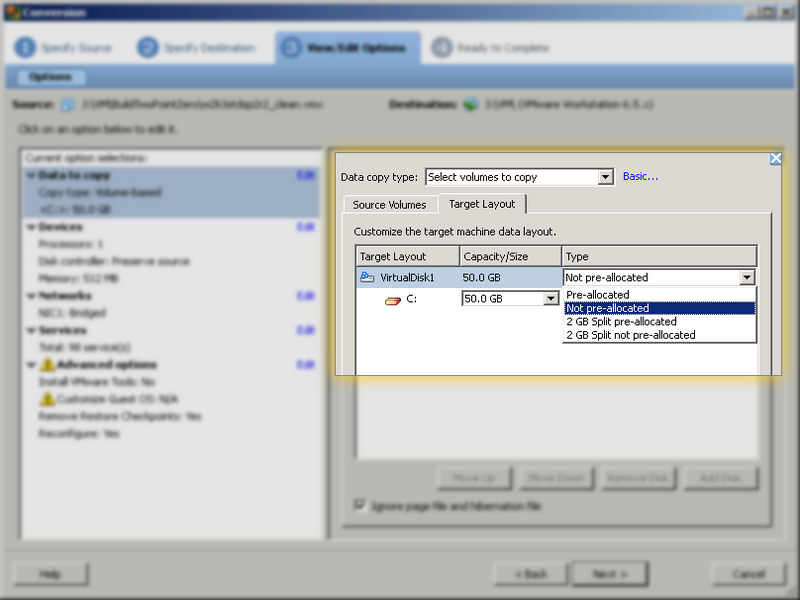It’s been a few years since I first dedicated a computer to be hooked up to my TV. The ideal, a nice pretty interface to access my digital content from. I’ve used MythTV, Freevo, my XBox 360 via TVersity, and MediaPortal. The last two what being the most recent. I have a TiVo so I don’t need a device that works with a tuner of any sort. I can’t comment on the recording abilities of any of these apps.
I abandoned Freevo and MythTV because the setup of MediaPortal can’t be beat. Install Windows, Install MediaPortal, and install K-Lite Codec pack. Done. No linux drivers to fuss with.
I had heard about XBox Media Center (XBMC) and it sounded interesting, but I discounted it because I would need an original xbox to load it on. But wait! It turns out I was wrong! You can install it on an original XBox yeah, but it also works on Windows, Linux, and MacOS X! Awesome.
The screenshots on the website make a nice case for the nice pretty interface. But the proof is in the pudding (and I love pudding). MediaPortal has a separate app to configure all the settings. It’s a standard windows app and requires getting up close to the TV to see all the options. XBMC has all the settings right there in the main program. So setup is little more than navigating the big beautiful menus and hitting enter or escape. You can tell the intent was to make it easy to setup even if you just have an xbox controller. It makes for a pleasant experience.
Setup aside, one of the most compelling features for me is how easily you can make it pull down info from IMDB and a few other sources. It turns a sparse file listing into a rich library with movie posters, plot, and cast info at your fingertips. In MediaPortal, initial batch downloading of this info was done in the config app. In XBMC I could still browse my movies while a nice box in the upper right hand corner told me which movies it was processing. Very nice.
I’ve only dipped my toe in, but I’m sold on XBMC.